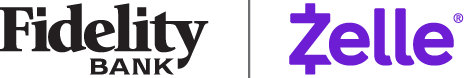Zelle®
This is how money moves.®
Get to know Zelle® - a fast, safe and easy way to send money in minutes1 to friends, family and others you trust, right from the Fidelity Bank mobile app. Zelle makes it easy to send money to, or receive money from, people you trust – even if they don’t bank with Fidelity Bank.2 Find Zelle here in your Fidelity Bank app.
Send money the way it was meant to be sent.
Find Zelle in your Fidelity Bank app.
Log in and go to your menu. Scroll down until you see “Send Money with Zelle®“. Then, enroll with your U.S. mobile number or email address to get started.
Send.
Select someone from your mobile device’s contacts (or add a trusted recipient’s email address or U.S. mobile phone number), add the amount you’d like to send and an optional memo, review, then hit “Send.”
Request.
Send your friend a request and a way to pay you back directly with Zelle. Just enter their U.S. mobile number or email address, the amount they owe you, and hit send (if your friend isn’t enrolled yet, you can only send a request using their email address). When your friend responds, the money will appear in your Fidelity Bank account.
Split.
Zelle makes it easy to quickly split the bill with a built-in calculator. Just tap the ‘split’ button, select the people in your group and enter the total amount you want to split. Zelle sends a request to everyone for their share (If your friend isn’t enrolled yet, you can only send a request using their email address).
Send money in the moment.
Your friend forgot his wallet but not his phone
Don’t worry about covering your friends. Zelle lets you request money and get paid back quickly.3
When you’re buying mom’s gift
Buy a gift for mom and get paid back fast without having to bug your siblings.
For squaring-up at the end of the night
Your friend opened the tab, but you can still settle-up at the end of the night.¹
Zelle FAQs
Learn to whom you can send money, how to use Zelle, how to receive money and more.

1 Transactions typically occur in minutes when the recipient’s email address or U.S. mobile number is already enrolled with Zelle.
2 To send or receive money with Zelle, both parties must have an eligible checking or savings account.
3 To send payment requests or split payment requests, the U.S. mobile number being used must already be enrolled with Zelle.
Zelle and the Zelle related marks are wholly owned by Early Warning Services, LLC and are used herein under license.